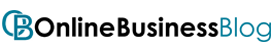Post Contents
Traditional banking methods sometimes make it difficult to quickly move your money around. Luckily, today’s technology allows for more streamlined solutions for securely transferring funds from your bank account to PayPal. In this article, we’ll explore how you can make fast and easy transfers to PayPal instantly!
Benefits of Transferring Money Through PayPal

There are many benefits to transferring money through PayPal, including the following,
1. Fast and Easy: Transfering money from your bank account to your PayPal account is fast and easy. All you need to do is log into your PayPal account and select the “Transfer Money” option. Then, simply enter the amount of money you want to transfer and choose your bank account as the source of funds. The money will be transferred instantly and will be available for use in your PayPal account right away.
2. Safe and Secure: PayPal is a very safe and secure way to send or receive payments online. Your personal and financial information is well-protected with PayPal’s state-of-the-art security measures. In addition, all transactions made through PayPal are covered by their buyer protection policy, which means you’re protected against any unauthorized or incorrect payments.
3. Convenient: With PayPal, you can transfer money to anyone in the world with an email address. This makes it very convenient for sending payments to friends or family members who live far away. You can also use PayPal to make online purchases on websites that don’t accept credit cards.
4. Affordable: There are no fees associated with transferring funds from your bank account to your PayPal account. And, if you use your PayPal balance to send money to someone else, there are also no fees involved (as long as you have enough funds in your balance to cover the transaction).
How to Link a Bank Account to Your PayPal Account?

To link a bank account to your PayPal account, you can follow these steps,
- Log in to your PayPal account and click on the “Wallet” button.
- Select the “Link a bank” option.
- Enter your bank account information, including your routing number and account number.
- Confirm the details of your bank account and click on the “Link bank” button.
Note: PayPal may require additional verification steps to confirm your bank account, such as two small deposits and asking you to confirm the amounts.
You may also be asked to provide additional information to verify your identity or confirm your account ownership. Once your bank account is linked, you can transfer money from your PayPal account and your bank account.
How to Transfer Money From Bank Account to PayPal Instantly?

It is not possible to transfer money from a bank account to PayPal instantly. Depending on your bank’s processing time, it typically takes a few business days for the funds to be credited to your PayPal account. However, if you have a PayPal Cash or PayPal Cash Plus account, you can add money to your account via direct deposit, and it may be available in your PayPal balance within minutes of deposit confirmation. To add money to your PayPal account via direct deposit,
- Log in to your PayPal account
- Go to the “Wallet” page.
- Click on the “Add money” button.
- Select the “Direct deposit” option
- Follow the on-screen instructions to set up the direct deposit.
- Provide the routing and account number of your bank account to PayPal.
- Wait for the confirmation of the deposit.
Please note that availability of direct deposit may vary depending on the country and bank you are using, and the feature may not be available in some regions.
Other Considerations for Transferring Money Instantly

When you are looking to transfer money from your bank account to PayPal, there are a few things that you will need to take into consideration. The first is the fee that PayPal charges for each transaction. You can find this information on their website. The second is the exchange rate. You will want to make sure that you are getting the best possible exchange rate by using a service like XE.com. The third thing to consider is the time it will take for the funds to be transferred. While most transfers are instant, there can sometimes be a delay depending on your bank’s policies.
Conclusion
Transferring money from your bank account to PayPal is a quick and hassle-free way of adding funds to your PayPal balance. The process is straightforward and only takes a few moments, so you can start using your PayPal wallet instantly! With this method, you can take advantage of all the features that come with using PayPal, such as securely shopping online or sending money around the world with ease. Now that you know how easy it is to transfer money from your bank account to PayPal in an instant, get transferring today and make the most out of online payments!
FAQ on how to transfer money from bank account to PayPal instantly
1. How fast can I transfer money from the bank to PayPal?
When you transfer money from your bank account to your PayPal account, it usually takes between one and five business days to complete.
2. Can I send money directly from my bank account to PayPal?
You can transfer funds straight from a checking or savings account into your PayPal account when you link your bank account to your PayPal account. Prior to the money showing up in your PayPal account after a transfer, allow three to five business days.
3. How do I send money to my PayPal account instantly?
Make sure your PayPal account is active and logged in. Click “Add Money” under the part of your dashboard that shows your PayPal balance. The option to add money from your linked bank account is then available. Add the amount you wish to withdraw, then select “Next.”