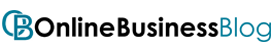Post Contents
In the digital age, sending money online has become more common than ever before. While there are numerous options available, WhatsApp has introduced its own payment feature to make sending money easier for its users. With WhatsApp payment, users can send and receive money right from their chat window. In this blog, we will provide a step-by-step guide on how to send money from WhatsApp.
Before we dive into the process, it’s important to note that WhatsApp payment is currently available in select countries only. Additionally, users need to have a bank account and a UPI ID (Unified Payment Interface) to use WhatsApp payment. WhatsApp payment also uses end-to-end encryption for secure transactions.
With that in mind, let’s get started on setting up WhatsApp payments.
How does WhatsApp Money Transfer Work?
WhatsApp money transfer is a feature that allows users to send and receive money directly from their chat window. The money transfer feature uses the Unified Payments Interface (UPI) to enable payments or transfers of money between banks. The feature is available to users in select countries and requires them to have a bank account and a UPI ID.

To use WhatsApp money transfer, users need to set up their payment account by linking their bank account with their UPI ID. Once the payment account is set up, users can add money to their WhatsApp wallet and use it to send money to anyone in their WhatsApp contact list.
To send money through WhatsApp, users need to open a chat with the person they want to send money to, click on the attachment icon, and select payment. They then need to enter the amount they want to send and add a description of the payment. Before sending the payment, users need to verify the payment details and enter their 4-digit payment pin. Once the payment is confirmed, it is sent to the recipient.
Is it Safe to Send Money through WhatsApp?
When it comes to the safety of WhatsApp money transfers, the feature uses end-to-end encryption to ensure that only the sender and recipient can read the messages and transaction details. Additionally, users need to set up a 4-digit payment pin for every transaction, which adds an extra layer of security.
However, as with any online transaction, there is always a risk of unauthorized access or fraud. It’s important for users to be vigilant and report any suspicious activity or unauthorized transactions immediately. WhatsApp provides a feature to view transaction history and report any issues through the app.
In summary, WhatsApp money transfer is a convenient and secure way to send money online. However, users should take precautions to protect their personal and financial information and report any suspicious activity or unauthorized transactions.
Setting Up WhatsApp Payment
- Open WhatsApp and go to settings
- Click on Payments and Add the Payment method
- Agree to terms and conditions
- Verify phone number via SMS
- Link bank account with UPI ID
- Set up a 4-digit payment pin
To set up WhatsApp payment, first, open WhatsApp and go to settings. In the settings menu, click on Payments and Add payment method. You’ll be prompted to agree to the terms and conditions before proceeding.
Next, you’ll need to verify your phone number via SMS. This step is important to ensure that your payment account is linked to your WhatsApp account. Once your phone number is verified, you can link your bank account with your UPI ID. You’ll also be prompted to set up a 4-digit payment pin, which you’ll need for every transaction.

Adding Payment Method
- Open WhatsApp and go to settings
- Click on Payments and Add the payment method
- Choose your bank from the list of supported banks
- Verify your bank account via SMS or by entering bank details
Once you’ve set up your payment account, you can add your bank account to WhatsApp payment. To do this, go to settings, click on Payments, and Add a payment method. From there, choose your bank from the list of supported banks.
You’ll need to verify your bank account either via SMS or by entering your bank details, depending on the option available. Once your bank account is verified, you’re ready to start sending money.
How to Send Money from WhatsApp?
- Open chat with the person you want to send money to
- Click on the attachment icon and select payment
- Enter the amount and payment description
- Verify payment details and enter payment pin
- Confirm payment
Sending money with WhatsApp payment is quick and easy. First, open the chat with the person you want to send money to. Click on the attachment icon and select payment. From there, enter the amount you want to send and add a description of the payment.
Before sending the payment, verify the payment details, and enter your 4-digit payment pin. Once you’ve confirmed the payment, it will be sent to the recipient. You can also view your transaction history and report any unauthorized transactions.
Security and Privacy
When it comes to online money transfers by wiring money, security, and privacy are crucial. WhatsApp payment uses end-to-end encryption for secure transactions, which means that only you and the recipient can read the messages and transaction details. Additionally, you’ll need to set up a 4-digit payment pin for every transaction, which adds an extra layer of security.

If you suspect any unauthorized transactions or if you encounter any issues with WhatsApp payments, you can report them through the app. In the Payments section of the settings menu, you can view your transaction history and report any suspicious activity.
Conclusion
In conclusion, WhatsApp payment is a convenient and easy way to send and receive money online. With its end-to-end encryption and 4-digit payment pin, WhatsApp payment provides a secure way to send money through the app. It’s important to note that WhatsApp payment is currently available in select countries only, and users need to have a bank account and UPI ID to use the feature.
Setting up WhatsApp payments is quick and easy and can be done in a few simple steps. Once you’ve set up your payment account and added your bank account, you can start sending money to anyone in your WhatsApp contact list.
It’s important to stay vigilant and report any suspicious activity or unauthorized transactions. With WhatsApp payment, you can view your transaction history and report any issues through the app. As with any online transaction, it’s important to take precautions to protect your personal and financial information. Always make sure that you’re sending money to a trusted recipient and verify the payment details before confirming the transaction.
In summary, WhatsApp payment is a great option for anyone looking for a simple and secure way to send money online. With its easy setup process and secure encryption, WhatsApp payment provides a convenient and safe way to transfer money through the app.