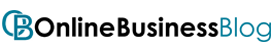Post Contents
Introduction to Selling on Pinterest
Selling on Pinterest is a great way to reach a new audience and drive traffic and sales to your website or online store. In this guide, we’ll show you how to get started selling on Pinterest, including how to set up your account, create pins, and promote your products.
If you’re a business owner or marketer looking to reach a new audience and drive sales, selling on Pinterest is a great option. With over 250 million monthly active users, Pinterest is one of the most popular social networking platforms, especially among women. And according to a recent study by Business Insider, 87% of Pinners say they’ve discovered new brands or products on Pinterest, and 75% say they’ve purchased something they saw on the platform.
Why you should Sell on Pinterest?
If you’re not already selling on Pinterest, you’re missing out on a huge opportunity. More than 250 million people use Pinterest every month, and half of them say they’ve made a purchase based on something they saw on the platform.

That makes Pinterest an incredibly powerful sales tool for brands and one that’s only going to become more important in the coming years.
Here’s why you should start selling on Pinterest today:
- People come to Pinterest to shop: Unlike other social media platforms, people come to Pinterest with the express intention of finding products to buy. In fact, 97% of Pinners say they use the platform to find new products, and 75% say they’ve made a purchase after seeing something on Pinterest.
- It’s a great way to reach new customers: Pinterest is an especially powerful tool for reaching new customers. The platform has a massive user base, and people from all over the world use it, which makes it perfect for targeting a global audience. Plus, Pins are easy to share and can quickly spread through networks of followers and friends.
- You can create high-quality visuals that stand out: One of the best things about Pinterest is that you can create beautiful visuals that will stand out in people’s feeds. You can use images, videos, GIFs, and more to showcase your products in ways that other platforms just don’t allow. This can be a great way to capture people’s attention and draw them in to make a purchase.
- It’s easy to set up shop: The setup process for selling on Pinterest is incredibly simple and straightforward. All you need to do is create a business account and link it with your online store or website, then add product pins with links back to your store so shoppers can purchase directly from you.
Benefits of Selling on Pinterest
If you’re a brand or business looking to get started on Pinterest, then you’re in luck! In this article, we’ll show you how to sell on Pinterest and the benefits of doing so.
As one of the largest visual social platforms with over 300 million monthly users, Pinterest is a powerful marketing tool for businesses of all sizes. Not only does it have a high engagement rate (people are 3.6x more likely to click on a product on Pinterest than any other social platform), but it’s also great for driving traffic and sales.
Here are some of the benefits of selling on Pinterest:
- Reach a wider audience: With over 300 million monthly active users, Pinterest is a great way to reach a wider audience with your products and services.
- Drive traffic and sales: As mentioned above, people are more likely to click on a product on Pinterest than on any other social platform. This makes it a great platform for driving traffic and sales.
- Increase brand awareness: Use Pinterest to increase brand awareness and get your products in front of potential customers who may not be aware of your brand otherwise.
- Boost SEO: By creating high-quality pins with relevant keywords, you can boost your website’s SEO and visibility in search engines like Google.
- Stand out from the competition: With so many businesses already present on social media platforms like Facebook and Instagram, selling on Pinterest can help you stand out from the competition.
Getting your Brand ready to sell on Pinterest
As a visual platform, Pinterest is the perfect place for brands to showcase their products and services. But before you can start selling on Pinterest, you need to make sure your brand is ready.

Here’s what you need to do:
Create a business account: This will allow you to access Pinterest’s rich analytics and create Promoted Pins to reach more potential customers.
- Optimize your website for SEO: Make sure your website is optimized for search engines so that people can find it when they search for keywords related to your brand or product.
- Create high-quality visuals: Since Pinterest is all about visuals, make sure your images are high-quality and attention-grabbing. This will help you stand out from the competition and get noticed by potential customers.
- Write compelling descriptions: Along with great visuals, you’ll need to write engaging descriptions of your products or services in order to convince people to buy from you.
- Use keywords strategically: Use relevant keywords throughout your pins and boards so that people can easily find what they’re looking for when they search on Pinterest.
By following these tips, you can make sure your brand is ready to sell on Pinterest. With a little effort, you can start reaching new audiences and driving sales through this powerful platform.
How to Sell on Pinterest?
Setting Up Your Account
Assuming you already have a business and website set up, selling on Pinterest is relatively straightforward. You’ll just need to set up a business account and populate your profile with high-quality images and engaging descriptions.
To set up a business account, go to business.pinterest.com and click “Create an account.” From there, you’ll be prompted to enter your business name, email address, and password. Then click “Create an Account” once you’ve entered this information.
Now that you have a business account, it’s time to optimize your profile. This is what potential customers will see when they come across your brand on Pinterest, so it’s important to make a good impression.
- First, add a profile picture and cover photo that represent your brand well.
- Then, fill out the “About” section with a brief description of your business.
- Once you have an optimized profile, start creating pins that showcase your products or services in an appealing way. Be sure to use high-quality images and descriptive text so that potential customers know what they’re looking at and why they should care.
For each pin, include a link back to your website so that people can easily purchase what they see. With a little effort, you can start selling on Pinterest in no time!
Creating an Effective Profile
If you want to sell on Pinterest, you need to have an effective profile. This means having a well-written bio, a clear profile picture, and links to your website and other social media platforms.
- Your bio is important because it’s one of the first things people will see when they visit your profile. Make sure it’s clear and concise and that it tells people who you are and what you do. You should also include a link to your website or blog so people can learn more about you.
- Your profile picture should be clear and recognizable. It should be a close-up of your face so people can easily see who you are. Avoid using group photos or logos as your profile picture.
- Finally, make sure to include links to your website and other social media platforms on your profile. This will help people find you online and learn more about your brand.
Optimizing Your Content for Maximum Engagement
Ensure that your content is seen by as many people as possible and generates maximum engagement.

Here are a few things you can do:
- Use high-quality images and videos: People are more likely to engage with content that is visually appealing. Make sure to use clear, bright images and videos that capture people’s attention.
- Write compelling headlines and descriptions: Your headlines and descriptions should be interesting and make people want to learn more about what you have to offer. Avoid using clickbait tactics, though, as this can lead to people losing interest in your content down the line.
- Use relevant hashtags: Hashtags help people discover new content on Pinterest. When creating your pins, be sure to include relevant hashtags so that people who are searching for related topics can easily find your content.
- Pin often: The more pins you have, the greater the chance that your content will be seen by potential customers. Try to pin regularly, especially if you have a large catalog of products or a lot of new content to share.
Promoting Your Brand Through Ads and Promoted Pins
Advertising on Pinterest is a great way to reach new customers and promote your brand. You can create ads and promoted pins to promote your business or services.
To create an ad, you’ll need to create a campaign in your Pinterest Ads Manager. Once you’ve created your campaign, you can choose from a variety of ad formats, including single image, video, carousel, and collection ads. You can also target your ads to specific audiences, including people who have visited your website or engaged with your brand on Pinterest.
To create a promoted pin, you’ll need to select a pin that you’ve already created and add it to your campaign. You can then set a budget for your promoted pin and choose how long you want it to run. Promoted pins can be a great way to reach new customers and drive traffic to your website or blog.
Analyzing Performance and Optimizing Strategies
As a business, you should always be looking for ways to improve your performance and optimize your strategies. When it comes to selling on Pinterest.
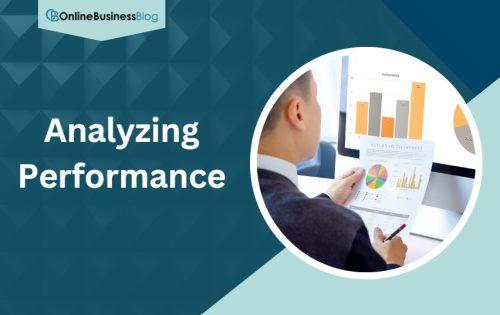
A few key performance metrics you should keep an eye on are:
- A number of pins: This is a good indicator of how much content you are creating and sharing on Pinterest. The more pins you have, the more likely people are to see your content and potentially make a purchase.
- A number of repins: This metric shows how popular your content is among other Pinterest users. If your content is being repinned frequently, it means people are finding it useful and sharing it with their followers.
- A number of clicks: This metric measures how often people are clicking through to your website from your pins. If you notice a high number of clicks, it means that people are interested in what you’re selling and are taking action.
To optimize your strategies for selling on Pinterest, here are a few things you can do:
Create new and original content: Keep your pins fresh by creating new content regularly. Use rich images and compelling descriptions to make your pins stand out.
- Promote popular products: Take advantage of social proof by promoting products that have been popular among other users. Use hashtags and target keywords to help users find these products easily.
- Use effective calls to action: Include strong calls to action in your pin descriptions to encourage users to take action, such as clicking through to your website or making a purchase.
- Engage with other users: Interact with other users on Pinterest by commenting on their pins, liking and repinning content, and following them. This will help you establish relationships and build trust with potential customers.
Conclusion
We hope this step-by-step guide to selling on Pinterest has given you the necessary insight and information to begin your journey. By leveraging Pinterest’s visual platform, brands have a great opportunity to drive sales through creative visuals and strategic campaigns.
With its unique user base, you can reach potential customers in ways that promoting your business on social media platforms doesn’t allow for. So start creating pins today and get ready to reap the rewards of successful marketing on Pinterest!