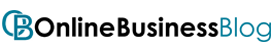Post Contents
The objective was modest when the app was made for iOS and Android. For inexperienced users, this is a pleasant and friendly sharing atmosphere. The majority of their communication consisted of photos. Snapchat immediately became well-known for its Bitmoji characters and its original and amusing content. Snapchat adopted the popular short-form and transitory format as well. The mantra was to be spontaneous, consume within the next 24 hours, and go on.
Your Snapchat Score is a running total of your app activity, such as Snaps Sent, Snaps Received, Users Added, Stories Sent, etc. Many Snapchat users compare their scores to compete with one another or add trophies to their Snapchat trophy cabinet. Do you know where you stand on Snapchat? You’ve undoubtedly seen the random number next to your username. Perhaps you’ve even attempted to enhance your Snapchat score in the past. This post will explain how to increase snap score. We will do everything possible to ensure that you understand this information. We hope you found this post on increasing your Snapchat score helpful. Please let us know what you think after reading this if you said yes.
Snapchat Guidelines for Increasing Your Profile Score
Before we get into the best ways to boost your profile score, we want you to know Snapchat’s stated regulations for obtaining profile points.
According to the Snapchat website, you will get a profile point if you do the following:
- Create a Snapchat Story and share it on your profile.
- Send Snapchat Snaps to your buddies.
- Snaps from your Snapchat buddies will send to you.
- Please keep in mind that sending text messages to your Snapchat pals DOES NOT contribute to your Snapscore.
How Do I Check My Snap Score?

You may quickly find out your Snapscore by using the Snapchat app. This profile score indicates how often you use Snapchat. You may also see the profile scores of your Snapchat buddies. To check the snap score on Snapchat, follow these simple instructions.
- Open the Snapchat app and touch the profile icon in the upper left corner.
- Locate and touch on the ghost symbol with numbers written next to it under your profile name.
- A popup window will now display, informing you of the number of snaps you’ve sent/received.
You may also check your friend’s profile score by tapping on their profile and following the procedures outlined above to learn about their snap score. However, you will not be able to establish the number of snaps sent and received by your Snapchat acquaintance.
How to Increase Snap Score?
1. Send Snaps to a Group of People at the Same Time

Each Snapchat snap you submit earns you a point toward your profile score. If you send a single snap to numerous persons simultaneously, you will immediately get multiple points. Repeating this method regularly will help you get a better snap score on the app. Follow these simple steps to send a snap to numerous individuals simultaneously.
- Open the Snapchat app on your phone and touch the camera shutter button to take a snap.
- Tap the Send To option and choose numerous people to whom you want to send your photo.
- Tap the Send button again to send photos to many pals simultaneously.
2. Sending Snaps Should Be Consistent and Creative
Consistency and inventiveness are the critical secrets to famous Snapchat accounts. Your Snapchat score will considerably rise if you continue to exchange snaps with your buddies.
3. Don’t Leave Any Snaps Unread
Did you know that each snap you open on Snapchat earns your profile a new point, adding to your total profile score? As a result, you must remember to check any unread snaps sent by your friends or even Team Snapchat. All unread snaps are highlighted in red writing with “New Snap.”

Pro-Tip: To access an unread snap collection, keep touching to proceed to the next snap in the collection. It is not required to see the whole time of the received snap. You will get a new point for each opened snap in a collection, added to your Snapscore.
4. Frequently Add Snapchat Stories to your profile
In addition to sending and receiving snaps through the Snapchat app, you can also upload stories to your profile to earn more Snapscore points. Each story you share on your profile will earn you a point toward your total profile score. To upload a story to your Snapchat profile, follow these instructions.
- Open the Snapchat app and touch the camera shutter button to take a snap. You may experiment with various Snapchat filters to be more creative while shooting a snap.
- To add it straight to your tale, tap the Story icon at the bottom of the app screen.
- By using this strategy, you may add several tales to your profile, and each story upload will contribute to an increase in your Snapscore.
- Try to post stories to your Snapchat profile regularly to improve your profile score.
5. Add More Friends and Celebrities to Your Snapchat Account

If your friends are becoming tired of you sending them too many snaps, consider adding additional pals or even following a celebrity account on Snapchat. Typically, celebrities do not open all of the photographs provided to them by millions of their fans, and you may take advantage of this fact. You may share an infinite number of photos with them to boost your Snapscore without worrying about them becoming irritated.
Conclusion
If you like Snapchat and want to improve your Snapchat score, this post is for you. Learn the following practical strategies to swiftly boost your Snap score on the Snapchat app and gain bragging rights among your peers. You may also discover how to restore a Snapchat streak that has been deleted. We hope you’ve learnt and grasped the aforementioned effective strategies for how to increase snap score. If you found this post helpful in unlocking new trophies on Snapchat, please like and share it with your friends.