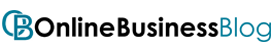Post Contents
Paypal is one of the most used online payment services available today, but what happens if you don’t have access to a bank account? Is it still possible to add money to your Paypal account without the use of a bank account? The answer is yes, and in this blog post, we’ll cover how you can add money to your Paypal account without any bank account.
We’ll look at the various methods for topping up your Paypal balance, as well as some things you should consider before doing so. So, if you’re looking for an alternative way to manage your finances on the go, keep reading!
What is PayPal?
Assuming you don’t have a PayPal account yet, you’ll need to sign up for one. You can do that at the PayPal website. Once you have an account, there are four basic ways to add money to your balance
1. Link a bank account to your PayPal account. When you want to add money, PayPal will simply withdraw it from your bank account (although it may take a day or two for the funds to become available).
2. Link a credit or debit card to your PayPal account. This is useful if you don’t have a bank account, or if you want to be able to add money to your PayPal balance quickly without waiting for a bank transfer. Note that PayPal will charge you a small fee for using a credit card or debit card.
3. Use PayPal’s Instant Transfer feature (if available in your country) to instantly add money from your linked bank account to your PayPal balance. This service typically costs $0.30 USD per transaction.
4. Receive money from someone else who has a PayPal account. If somebody sends you money through PayPal, it will automatically be added to your balance.

How to Add Money to PayPal Without Bank Account?
Using the PayPal app, you can add funds to your bank account in a few different stores. Generate a barcode from the app, and carry it with you to any of the supported retailers. It’s possible to put anywhere from 20 – 500 Pounds into your account, though they’ll charge you a service fee that may depend on the amount added. Once the transaction is completed, you’ll receive confirmation via email and have access to the funds within 15 minutes.

Another way is to put money from a PayPal My Cash card. Finally, you can also receive money from someone else’s PayPal account.
Adding funds with a PayPal My Cash card is just as easy. Simply go to the “Add Money” page on your PayPal account and enter the amount of money you want to add, as well as the PIN number from your PayPal My Cash card. The funds will be added immediately and will be available for use right away.
Finally, if someone else has a PayPal account and they want to send you money, they can do so by logging into their own account and selecting the “Send & Request” option. They’ll then enter your email address and the amount of money they want to send. The funds will be added to your PayPal account instantly.
The Benefits of Using PayPal
There are many benefits of using PayPal. Perhaps the most obvious benefit is that it is a very convenient way to send and receive payments. You can use PayPal to pay for online purchases from Online stores, send money to friends and family, or even recieve payments for goods and services you have sold.
Another big benefit of using PayPal is that it is a very secure way to handle your finances. When you make a payment with PayPal, your financial information is not shared with the recipient. This helps and protects you from fraud and identity theft. Additionally, PayPal offers buyer protection in case you do not receive the item you purchased or if it is not as described.
Finally, another great benefit of using PayPal is that it is widely accepted. Many online retailers and businesses accept PayPal as a form of payment. This means that you can use PayPal for almost all of your online transactions.
How to Use PayPal to Pay for Online Purchases?
Assuming you already have a PayPal account, here’s how to use it for online purchases:
1. Look for the PayPal logo on the checkout page of the website where you’re shopping.
2. Click on the PayPal logo, and you will be redirected to the PayPal login page.
3. Enter your username and password, and then click “Log In.”
4. You will be taken to a new page, where you will enter your billing information and shipping address, if applicable.
5. Review your information, and then click “Continue to Payment Method.”
6. On the next page, select “PayPal” as your payment method.
7. Enter your email address (associated with your PayPal account) and password, and then click “Log In.”
8. On the next screen, review the amount that will be charged to your PayPal account, and then click “Confirm & Pay.”

Conclusion
Adding money to your PayPal account without a bank account is easy and straightforward. With the help of our step-by-step guide, you can now add funds to your PayPal account quickly and securely, and also helps to manage money. Whether you’re looking for a quick way to top up your balance or just want an additional payment option, this method makes it incredibly simple. So why not give it a try? You won’t be disappointed!