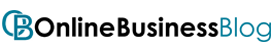Post Contents
Introduction
It’s no secret that Amazon is a powerhouse when it comes to selling ebooks. In fact, Amazon has become the go-to platform for many self-published authors and small presses looking to sell their ebooks. But what about selling ebooks in the UK?
Thankfully, it’s just as easy to sell ebooks on Amazon in the UK as it is in the US. In this article, we’ll show you how to list and sell your ebook on Amazon UK, so you can start reaching new readers in the UK market.
How to Sell Ebooks on Amazon in the UK? – From Pages to Profits
Setting up an Amazon Seller Account for eBooks

If you’re an aspiring author in the United Kingdom, you may be wondering how to sell ebooks on Amazon.
The process is actually quite simple and only requires a few steps:
- First, you must register as an Amazon seller. You can do this by going to Amazon’s Seller Central page and clicking on “Register now.” Once you’ve registered, you’ll be able to log in and access your seller dashboard.
- Next, You must set up your payment information. Amazon will require a credit card or bank account so that they can pay you for your ebook sales. You can add this information by clicking on the “Payment” tab in your seller dashboard.
- Finally, you’ll need to list your ebook for sale on Amazon. You can do this by clicking on the “Inventory” tab in your seller dashboard and then selecting “Add a new product.” From there, you’ll be able to fill out all the necessary information about your ebook and upload its cover image. Once everything is complete, hit the “Publish” button, and your ebook will be live on Amazon!
Formatting Your eBook for Amazon’s Kindle Platform
When you’re ready to format your eBook for Amazon’s Kindle platform, there are a few things you’ll need to keep in mind.
- First and foremost, Kindle eBooks must be saved as .mobi files. In addition, Kindle eBooks can only contain DRM-free content—that is, content that is not protected by digital rights management.
- That means that if you have an eBook with DRM protection, you’ll need to remove it before you can upload it to the Kindle platform. To do so, you’ll need to use a program like Calibre to convert your eBook from its original file format into a .mobi file.
- Once your eBook is in the correct file format and doesn’t have any DRM protection, you’re ready to upload it to Amazon. To do so, log into your Amazon account and navigate to the “Your Account” page. From there, select “Manage Your Content and Devices.”
- On the next page, select “Add a title at least once,” then click “Upload Your Own.” On the following page, select the option for “Kindle eBook” and click “Browse for file.” Choose your newly converted .mobi file from wherever it’s saved on your computer and click “Open.”
From there, all that’s left to do is fill out some basic information about your eBook—such as its title, author name(s), and description—and hit publish! After that, your eBook will be available for
Choosing the Right Price for Your eBook on Amazon
When it comes to pricing your eBook on Amazon, there are a few things to take into consideration.
- The first is the price of your competition. Take a look at the prices of similar eBooks and get an idea of what the going rate is. You don’t want to price yourself too high and discourage potential buyers, but you also don’t want to undersell yourself and leave money on the table.
- Another thing to consider is the length of your eBook. If you have a longer eBook, you may be able to charge more for it than a shorter one. Additionally, if your eBook is particularly well-written or informative, you may be able to charge a premium price.
- Finally, think about how much effort you put into writing and promoting your eBook. If you spent a lot of time and money on it, you’d want to make sure that your prices reflect that investment. With all of these factors in mind, come up with a price that you think is fair and will attract buyers.
Optimizing Your eBook Listing for Amazon Search
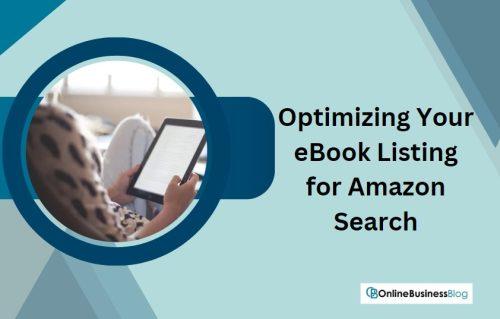
When you are listing your eBook on Amazon, you want to make sure that you are doing everything possible to optimize your listing for Amazon search.
Here are some tips to help you with that:
- Use keyword-rich titles and descriptions: When potential customers are searching for eBooks on Amazon, they will typically use keywords or phrases. Therefore, it is important to include these keywords in your title and description so that your eBook comes up in the search results.
- Select the right category and subcategory: Choosing the right category and subcategory for your eBook is important because it helps Amazon’s algorithm determine where to list your eBook in the search results. Be as specific as possible when selecting a category and subcategory.
- Upload a professional cover image: Your cover image is one of the first things that potential customers will see when they come across your listing, so make sure it looks professional and reflects the content of your eBook.
- Use positive customer reviews to your advantage: If you have received any positive customer reviews for your eBook, be sure to mention them in your listing. This can help increase your chances of ranking higher in Amazon’s search results.
Promoting Your eBook on Amazon and Beyond
When you’ve written and published your eBook, it’s time to start promoting it so you can make some sales! Luckily, there are a number of ways to promote your eBook on Amazon and other platforms.
- To start with, Amazon gives you a few different promotional tools that you can use to help get your eBook in front of potential buyers. First, there’s the Kindle Countdown Deal, which allows you to discount your eBook for a limited time. This is a great way to generate some buzz and interest in your book.
- You can also use Amazon’s Author Page to promote your eBook. Your Author Page includes information about you and your book, as well as customer reviews. This is a great way to give potential buyers more information about your book and why they should buy it.
- In addition to promoting your eBook on Amazon, there are a number of other ways to get the word out. Social media is a great way to reach new potential readers. Share links to your book on Facebook, Twitter, and other social media sites. You can also post about your book on forums and online groups related to your topic or genre.
- There are also a number of websites and blogs that cater specifically to readers looking for new eBooks to read. Many of these sites will allow you to submit your book for consideration, so be sure to take advantage of this opportunity.
By using these various methods of promotion, you’ll be able to reach new readers and sell more eBooks. Good luck!
Understanding Amazon’s Royalty System for eBook Sales
If you’re an author in the United Kingdom who’s looking to sell ebooks on Amazon, it’s important to understand how their royalty system works. Here’s a quick overview:
When you sell an ebook on Amazon, you’ll receive 70% of the list price as your royalty. The list price is the price that you set for your ebook and can be anything from 99p to £9.99.
There are some circumstances where your royalty may be less than 70%. For example, if you offer your ebook at a discount or if someone buys your ebook through one of Amazon’s Kindle Unlimited or Prime Reading programmes.
To make sure that you always receive the highest possible royalty, we recommend setting your ebook’s price at £1.99 or higher.
Using Amazon Advertising to Boost eBook Sales

If you want to sell ebooks on Amazon in the UK, then you need to take advantage of Amazon Advertising. This is a powerful tool that can help you boost your sales and visibility on the world’s largest online retailer.
With Amazon Advertising, you can create ad campaigns to advertise your business that targets readers who are likely to be interested in your book. You can choose to target readers by their location, age, gender, interests, and more. You can also set your budget and choose how long you want your campaign to run.
Amazon Advertising is an effective way to sell more ebooks on Amazon. You are passing up a significant opportunity if you are not using it.
Interacting with Customers and Responding to Reviews
It is important to remember that customers are the lifeblood of any business. In order to succeed, it is essential to keep them happy and satisfied. This can be done by interacting with them on a regular basis and responding to their reviews in a timely and professional manner.
When selling ebooks on Amazon in the UK, it is important to interact with customers and respond to their reviews promptly. This will show them that you care about their satisfaction and that you are willing to go the extra mile to make sure they are happy with your product. It will also build trust and confidence in your brand, which is essential for long-term success.
Leveraging Amazon’s Data and Analytics to Improve Sales
In order to improve sales on Amazon in the UK, it is important to leverage Amazon’s data and analytics. Amazon has a wealth of data that can be used to understand customer behaviour and preferences. This data can be used to make informed decisions about pricing, marketing, and product development.
Additionally, Amazon’s analytics tools can be used to track sales performance and identify areas for improvement. By using Amazon’s data and analytics, sellers can improve their sales and better compete in the marketplace.
Tips and Tricks for Selling eBooks on Amazon
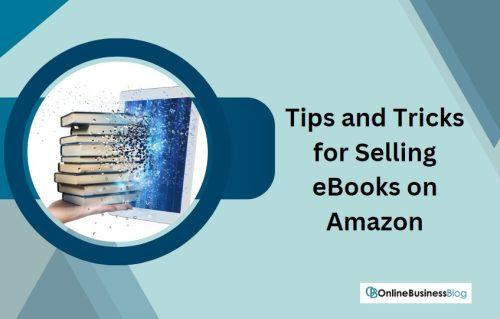
If you’re an author in the United Kingdom, you might be wondering how to sell eBooks on Amazon. In this post, we’ll share some tips and tricks for selling eBooks on Amazon in the UK.
- To start, you’ll need to create an account on Amazon.co.uk. Once you have an account, you can list your eBook for sale by going to “Your Account” and then “Manage Your Content and Devices.” From there, select the “Add a new title” button and follow the instructions to list your eBook.
- When listing your eBook, be sure to include keywords that potential buyers might use when searching for books like yours. You’ll also want to set a competitive price point – remember, Amazon is an online store with many sellers competing for buyers’ attention.
- Once your eBook is listed, promote it through social media, your website or blog, and other channels. The more visibility you can generate for your book, the better its chances of being discovered by potential readers.
With these tips in mind, you should be well on your way to selling eBooks on Amazon in the UK!
Conclusion
Selling ebooks on Amazon in the UK is a great way to earn money and reach an audience that may not otherwise discover your work. With these tips, you can set up your ebook account quickly and start selling right away! Remember to research the best practices for pricing, marketing and promotion so that you can maximize the success of your ebook sales. Good luck!
FAQs on how to sell ebooks on Amazon
1. Can you make money selling ebooks on Amazon?
Yes, you can make money selling ebooks on Amazon. Amazon offers a royalty rate of up to 70% for ebooks priced between $2.99 and $9.99, depending on the country where the book is sold and other factors. Even for ebooks priced outside of this range, authors can still earn up to 35% royalties.
2. Is it worth selling ebooks on Amazon?
It can be worth selling ebooks on Amazon, depending on your goals and circumstances. Amazon is one of the largest online marketplaces for books and has a huge audience of potential readers. By selling your ebook on Amazon, you can potentially reach a wider audience than you would through other channels. However, there is also a lot of competition on the platform, so it’s important to have a solid marketing strategy to stand out.
3. Is it free to sell an eBook on Amazon?
No, it is not free to sell an ebook on Amazon. Amazon charges a commission based on the sale price of the ebook, as well as a delivery fee for each ebook sold. The commission and delivery fees depend on the price and file size of the ebook, among other factors.
4. What ebooks sell best on Amazon?
The ebooks that sell best on Amazon vary widely by genre and audience. Some of the most popular categories for ebooks on Amazon include romance, mystery and thriller, science fiction and fantasy, and self-help. However, there are successful ebooks in many other genres as well. To increase your chances of success, it’s important to research your target audience and competition and to invest in a high-quality cover, editing, and marketing for your ebook.