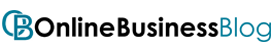Post Contents
Introduction to Brick Owl
Brick Owl is a relatively new platform that is quickly becoming a go-to marketplace for LEGO enthusiasts. One of the reasons it is so popular with sellers is because of its unique features that make listing and selling LEGO items easier than on other platforms.
Some of these unique features include:
- The ability to bulk upload listings – This saves a lot of time when adding multiple items for sale.
- The option to set up a shop – This makes your listings look more professional and gives buyers confidence that they are dealing with a serious seller.
- A wide range of payment options – Brick Owl supports all major credit cards as well as PayPal, making it easy for buyers to pay you how they want.
- A built-in messaging system – This makes communication between buyer and seller much simpler and means you don’t have to give out your personal contact details unless you want to.
How to Sell on Brick Owl in the UK? – Hoot Hoot! Unlock the Secrets to Sell
Creating a Brick Owl seller account and setting up your store
Setting up a Brick Owl account is easy and only takes a few minutes. You’ll need to provide some basic information about yourself and your store, choose a username and password, and then you’re ready to start selling!
To create a Brick Owl seller account:
- Go to the Brick Owl homepage and click on the “Sell on Brick Owl” link.
- On the next page, scroll down to the “Create an Account” section and enter your email address, choose a username and password, and then click on the “Create Account” button.
- Once you’ve created your account, you’ll be taken to your seller dashboard. From here, you can start setting up our store by adding products, writing descriptions, setting prices, etc.
- When you’re ready to start selling, simply flip the “Active” switch at the top of your dashboard to “Yes” and start listing items for sale!
Understanding Brick Owl’s fee structure and seller policies
When you list an item for sale on Brick Owl, they charge a small listing fee. This fee helps to cover the costs of operating their online store and ensuring that buyers can find the items they’re looking for.
We also charge a final value fee when your item sells. This fee is based on a percentage of the total sale price and goes towards covering the costs of processing payments and providing customer support.
You can find more information about their fees in their help center. their seller policies are also available in their help center, and they encourage all sellers to familiarize themselves with these before listing any items for sale.
Listing items for sale on Brick Owl and optimizing your product listings

Brick Owl is a great marketplace for selling LEGO products. In order to optimize your listings and get the most exposure for your items, there are a few things you can do:
- Include as many photos as possible in your listing. People want to see what they’re buying, so make sure to show off your product from all angles.
- Write clear and concise descriptions of your items. Include information about the product’s condition, any special features, etc.
- Choose the right category for your item. This will make it simpler for potential purchasers to find your listing.
- Set a competitive price. Check out other listings on Brick Owl to get an idea of what similar items are going for.
Managing inventory and orders on Brick Owl, including bulk uploads and order fulfillment
Assuming you have a Brick Owl store (or are considering opening one), you’re probably wondering how to go about managing your inventory and orders. This can seem daunting at first, but fortunately, Brick Owl offers some helpful tools to make things easier.
- For starters, you can upload your inventory in bulk using a CSV file. This is great if you have a large number of items to add all at once. To do this, simply go to the “Inventory” page in your store manager and select “Bulk Upload” from the menu. From there, you can follow the instructions on the screen to prepare and upload your CSV file.
- Once you have your inventory uploaded, you can start receiving orders from customers. When an order comes in, you’ll receive an email notification as well as a notification from your store manager. To fulfill an order, simply go to the “Orders” page in your store manager and select the order you want to fulfill. Then just follow the instructions on the screen to print out a shipping label and send off the order!
Of course, there’s more to selling on Brick Owl than just managing inventory and fulfilling orders. But if you take care of those two things, you’ll be well on your way to success!
Communicating with buyers and providing excellent customer service on Brick Owl
As a seller on Brick Owl, it is important to communicate well with buyers and provide excellent customer service in order to have a successful transaction.
There are a few things to keep in mind when communicating with buyers:
- Be clear and concise in your communication
- Be responsive to questions and concerns
- Provide all the necessary information about the item(s) for sale
- Make sure the buyer understands the terms of the sale before proceeding
In addition to communication, excellent customer service is key to a successful sale on Brick Owl.
A few tips for providing excellent customer service include:
- Packaging items carefully and securely for shipping
- Sending items out in a timely manner
- Keeping buyers updated on the status of their order
- Being polite and professional at all times
Shipping and handling orders on Brick Owl, including shipping rates and options

When you list an item for sale on Brick Owl, you will need to specify a shipping method and shipping rates. You can choose to ship the item yourself or use their fulfillment service.
- If you choose to ship the item yourself, you will need to provide a shipping estimate in your listing. Shipping rates will vary depending on the size and weight of the item, as well as the distance it needs to travel. they recommend that you research shipping rates before creating your listing so that you can accurately estimate the cost of shipping.
- If you use their fulfillment service, they will take care of shipping the item for you. they have a flat rate shipping charge of £4.99 for small items, and £9.99 for larger items. Items that are considered oversized will have an additional shipping charge of £19.99. You can learn more about their fulfillment service here: [link to fulfillment service page].
Pricing strategies and tips for selling on Brick Owl, including setting competitive prices and utilizing discounts and promotions
There are a few key things to keep in mind when pricing your items on Brick Owl.
- First, you want to make sure your prices are competitive. Take a look at what similar items are selling for and price your item accordingly.
- Secondly, don’t be afraid to use discounts and promote your business to help move your inventory. Brick Owl allows you to offer discounts on individual items as well as run promotions for multiple items.
- Lastly, remember to factor in the fees associated with selling on Brick Owl when setting your prices. With these tips in mind, you’ll be sure to have success selling on Brick Owl!
Promoting your Brick Owl store and increasing sales through marketing and social media
There are a number of ways you can market and promote your store on Brick Owl to increase sales.
- One way is to use the built-in tools that Brick Owl provides, such as the ability to share your business on social media or to add a banner to your website or blog.
- Another way to increase traffic to your store is to participate in the Brick Owl Forums. This is a great way to connect with other sellers and potential customers and to get your name out there. You can also post links to your store in relevant threads.
- Finally, consider advertising your business on Facebook or Google AdWords. You can use these platforms to reach people who are specifically interested in LEGO, which will help you get more clicks and conversions.
Dealing with common issues and resolving disputes on Brick Owl, including handling returns and managing negative feedback
There are a few common issues that can arise when selling on Brick Owl. These include returns, negative feedback, and managing disputes.
- Returns: If a buyer is not happy with their purchase, they may want to return it. As the seller, you will need to accept the return and refund the buyer. You can find more information on their Returns Policy page.
- Negative Feedback: If you receive negative feedback from a buyer, don’t worry! This is not the end of the world. You can try to resolve the issue with the buyer directly or leave a response to their feedback. their Customer Support team can also help if you need further assistance.
- Managing Disputes: If you and the buyer are unable to resolve an issue between yourselves, their Dispute Resolution team will be happy to help. They will mediate between both parties and try to come to a resolution that is fair for everyone involved.
Tips for success as a Brick Owl seller, including building a loyal customer base and staying up-to-date on market trends

As a Brick Owl seller, there are a few things you can do to set yourself up for success.
- First, focus on building a loyal customer base. This can be done by providing great customer service and offering unique items that cannot be found elsewhere.
- Secondly, stay up-to-date on market trends. This will help you to price your items correctly and know what types of items are in demand.
By following these tips, you will be well on your way to becoming a successful Brick Owl seller!
Conclusion
If you’re looking to sell on Brick Owl, there are a few things you can do to maximize your profits and expand your product offerings.
- First, consider adding more products to your inventory. This will give buyers more options and increase your chances of making a sale.
- Second, take some time to optimize your listings. Ensure that your descriptions are precise and your images are of a good caliber.
- Finally, stay active on the site by responding to buyer inquiries and keeping your storefront up-to-date. By following these tips, you’ll be well on your way to becoming a top seller on Brick Owl!
FAQs on how to sell on brick owl
1. How much does it cost to sell on Brick Owl?
Brick Owl charges sellers a commission fee for each transaction, which is typically a percentage of the total sale price. The commission rate varies depending on the type of item being sold, with higher rates for rare or valuable items. Additionally, sellers may need to pay additional fees for payment processing, advertising on Google, or other optional services.
2. How do you become a seller on Brick Owl?
To become a seller on Brick Owl, you must first create an account on the platform and provide some basic information about yourself and your store. You must also agree to Brick Owl’s seller policies and guidelines, which include rules regarding product listings, customer service, and other aspects of selling on the platform. Once your account is set up, you can start listing items for sale and managing your store.
3. Can you make money selling LEGO bricks?
Yes, it is possible to make money selling LEGO bricks, especially if you specialize in rare or hard-to-find items. However, like any business, success at Brick Owl depends on many factors, including the quality of your products, your pricing strategy, your customer service skills, and the overall demand for LEGO products in the market.
4. How does Brick Owl work?
Brick Owl is an online marketplace that allows sellers to list and sell LEGO and other related items to buyers around the world. Sellers can create a store on the platform and list their items for sale, setting their own prices and shipping policies. Buyers can then browse and search for items they want to purchase, and place orders directly through the platform. Brick Owl provides tools for managing inventory and orders, communicating with buyers, and processing payments, making it easier for sellers to run their business on the platform.