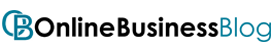Post Contents
If you’re looking to declutter your home or start a small business, Facebook Marketplace is an excellent platform to get started. With over 800 million active users, it’s no surprise that this online marketplace has become one of the go-to destinations for people hunting for great deals and unique items. So if you’re keen on learning how to sell on Facebook Marketplace like a pro, we’ve got some insider tips and tricks that will help increase visibility for your listings, attract more potential buyers and make sure your sales process runs smoothly from the start to finish! Read on, and let’s get started!
What is Facebook Marketplace?
Facebook Marketplace is a feature on the Facebook website and app that allows users to buy and sell items in their local community.

There are several sections on the Marketplace, including:
- For Sale: This is where users can list items they want to sell.
- Categories: This is where users can browse for items by category, such as electronics, clothes, or furniture.
- Groups: This is where users can join groups related to buying and selling, such as yard sale groups or trade groups.
- Search: This is where users can search for specific items or sellers.
Users can communicate with potential buyers or sellers through Messenger, which is built into the Marketplace feature.
Benefits of Selling on Facebook Marketplace
If you’re looking to declutter your home or make extra money, selling on Facebook Marketplace is a great option.
Here are some of the benefits of selling on this popular platform:
- Reach a Large Audience: With over 2 billion active users, Facebook is one of the largest social media platforms in the world. This gives you a huge potential audience for your items.
- Easy to Use: Facebook Marketplace is very user-friendly and easy to navigate. You can list an item in just a few minutes, and there’s no need to create a separate account like on other selling platforms.
- Free to Use: Unlike some other online marketplaces, Facebook Marketplace doesn’t charge any listing fees. You only pay if you choose to boost your listing with paid advertising.
- Payment Options: Buyers have the flexibility to pay via PayPal account, Stripe, or Facebook Payments (which use their credit or debit card). This makes it easy for buyers to make a purchase, no matter what their preferred payment method is.
- Safe and Secure Transactions: When you sell on Facebook Marketplace, you can rest assured that your transactions are safe and secure. The platform has built-in features that protect both buyers and sellers, such as buyer/seller protection and dispute resolution.
What Types of Products Can be Sold?
There are a few things you should take into account when choosing what types of products to sell on Facebook Marketplace.
- First, consider what kinds of items are popular in the online store. For example, clothes and accessories are some of the most commonly sold items on Facebook Marketplace. Keep in mind that people come to the platform looking for good deals, so it’s important to price your items accordingly.
- Second, think about what you’re passionate about and what you have knowledge about. It’s always easier to sell something you’re passionate about, and people will be more likely to buy from you if they sense your enthusiasm.
- Finally, make sure you have a good selection of photos that show off your products in their best light. People want to see what they’re buying, so clear and well-lit pictures are a must.
How to Sell on Facebook Marketplace?
Setting Up and Optimizing Your Storefront
If you’re looking to get started selling on Facebook Marketplace, there are a few things you’ll need to do in order to get set up and optimize your storefront.
- First, you’ll need to make sure your Facebook profile is set up correctly and completely filled out. This will help potential buyers feel more comfortable dealing with you, and it will also help you show up more prominently in search results.
- Second, take some time to browse through the Marketplace and see what other sellers are doing. Look at their photos, descriptions, and prices to get an idea of what works well.
- Third, when you’re setting up your own listings, try to emulate what’s working for others.
- Finally, don’t forget to promote your listings! The more people who see them, the more likely you are to make a sale. Share them on your personal profile, in relevant Facebook groups, and anywhere else you can think of.
Creating Effective Ads for Facebook Marketplace
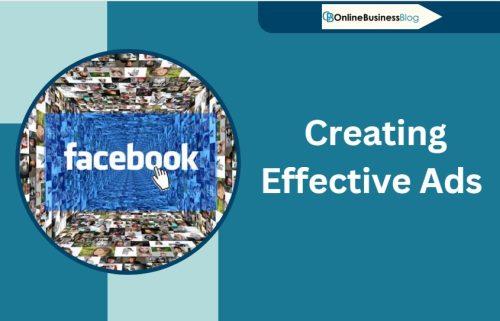
When creating ads for Facebook Marketplace, it is important to keep a few things in mind in order to create an effective ad.
- First, you want to make sure that your ad is eye-catching and relevant to what you are selling.
- You also want to be clear about what you are selling, as well as any important information such as price or quantity.
- Additionally, it is important to use high-quality images and videos in your ad, as these will help capture attention and give potential buyers a better idea of what you are selling.
- Finally, be sure to include a call-to-action in your ad so that potential buyers know what they need to do in order to purchase your item.
Using the Right Pricing Strategies for Maximum Profits
The key to earning money on Facebook Marketplace is to price your items competitively. You want to attract buyers, but you also don’t want to give away your merchandise for too little. Here are a few pricing strategies you can use to get the most profits from your sales:
- Do your research: Check out what similar items are selling for on Marketplace and price yours accordingly.
- start high and then lower your prices: This technique, called “anchoring,” can help you get more for your item than if you’d priced it lower from the start. Buyers will see the high initial price and then be more likely to accept a lower price when you drop it later on.
- Use discounts and special offers wisely: Offering a discount on an item can help it sell faster, but be careful not to devalue your product by offering too deep of a discount. You can also offer free shipping or other perks to sweeten the deal and motivate buyers to purchase from you.
By using these pricing strategies, you can maximize your profits when selling on Facebook Marketplace!
Tips for Increasing Your Traffic and Sales
- Use high-quality images: when people are scrolling through the marketplace, they’re looking for items that catch their eye. Make sure your photos are clear and show off your products in the best light possible.
- Use accurate descriptions: potential buyers want to know what they’re getting before they click on an item. Be as specific as possible in your descriptions, and include any relevant details that will help sell your product.
- Use strategic pricing: price your items competitively, but don’t undersell yourself, either. Look at what similar items are selling for and price accordingly.
- Promote your listings: once you’ve got everything set up, start promoting your listings! Share them on social media, include links in your email signature, and tell everyone you know that you’re selling on the marketplace.
By following these tips, you can increase traffic to your listings and improve your chances of making a sale. So get out there and start selling!
How much does it cost to sell on Facebook Marketplace UK?
Facebook Marketplace is a platform that allows businesses of all sizes to sell their products and services to Facebook users in the United Kingdom. There are no fees associated with setting up a shop on Facebook Marketplace, so the cost of selling on this platform is determined by the price of the goods or services being sold. Businesses can choose to set their own prices for products and services, or they can use Facebook’s suggested pricing guidelines.
When it comes to payment processing, businesses have the option to use Facebook’s built-in payment system or an external payment processor. Facebook does not charge any fees for using its built-in payment system, but external processors may charge transaction fees. Businesses should also be aware that VAT will need to be charged on all goods and services sold through Facebook Marketplace UK.
Overall, the cost of selling on Facebook Marketplace UK will vary depending on the price of the goods or services being sold, as well as any transaction fees associated with using an external payment processor. Businesses should factor in these potential costs when determining whether or not selling on this platform is right for them.
How do you get paid on Facebook Marketplace?

When you make a sale on Facebook Marketplace, you will receive payment from the buyer through Facebook Payments. You can then choose to either keep the money in your Facebook account balance or withdraw cash to your bank account.
To receive payment from a buyer:
- Go to the marketplace tab and click on your sale.
- Click on the “Receive Payment” button.
- Choose whether to keep the money in your Facebook account balance or withdraw it to your bank account.
- If you choose to withdraw the money to your bank account, you will need to enter your bank account information. Facebook will then transfer the funds within 1-3 business days.
Conclusion
We hope this guide on how to sell on Facebook Marketplace has given you a better idea of the process and the many benefits that come with it. Whether you’re an individual entrepreneur or large company selling products, knowing how to use Facebook Marketplace gives you an edge in today’s competitive world of e-commerce business. With just a few clicks, anyone can set up their own shopfront and get their items listed. Take advantage of what this platform offers, and start building your own digital empire today!
FAQs on how to sell on Facebook marketplace
1. Is it free to sell on Facebook Marketplace?
Yes, it is free to sell on Facebook Marketplace. However, Facebook may charge fees for certain services like shipping or promoted listings.
2. Can your Facebook friends see your Marketplace?
Your Facebook friends can see that you are using Facebook Marketplace, but they cannot see the specific items you are selling or buying unless you choose to share them with them.
3. Can someone tell if I look at their Facebook page a lot?
No, Facebook does not notify users when someone views their profile or page, so they will not be able to tell if you are looking at their page frequently.
4. Is it safe to sell on Facebook Marketplace?
Facebook Marketplace has safety measures in place, such as buyer and seller ratings and the ability to report suspicious behavior. However, it is important to take precautions when selling or buying from strangers, such as meeting in a public place and not sharing personal information.
5. Who sees your posts on Facebook Marketplace?
Your posts on Facebook Marketplace are visible to anyone who is located in the same geographic area as you and who is searching for similar items. Additionally, Facebook may show your posts to users who have expressed interest in similar items in the past.
6. How do I block someone from seeing my Marketplace posts?
To block someone from seeing your Marketplace posts, you can block them from your Facebook profile. This will prevent them from seeing any of your activity on Facebook, including your Marketplace posts.
7. Can I see who’s viewed my photos on Facebook?
No, Facebook does not provide a feature to see who has viewed your photos or posts.
8. Should I give my address on Facebook Marketplace?
It is not recommended to give your address on Facebook Marketplace. Instead, arrange to meet in a public place, such as a coffee shop or shopping center, to complete the transaction.
9. Should I give my phone number to Facebook Marketplace?
While it is not required to give your phone number on Facebook Marketplace, it can make communication between the buyer and seller easier. However, be cautious about giving out your personal information and only do so if you feel comfortable with the other person.