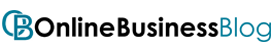Post Contents
So, you want to set up an online store? Whether you’re selling physical goods or digital products, there are a few things you need to do in order to get started. In this blog post, we’ll walk you through the process of setting up an online store, step by step. From choosing a platform to set up payment methods and shipping options, we’ve got you covered. By the end of this post, you’ll be ready to start selling your products to the world. Let’s get started!
How to Set Up an Online Store?
Choose a Domain Name and Web Hosting
Your domain name is your store’s address on the internet. It’s how customers will find you online, so it’s important to choose a good one.

There are a few things to keep in mind when choosing a domain name:
- Keep it short and easy to remember
- Make it relevant to your business
- Avoid using hyphens or numbers
- Check to see if the domain name is available
Once you’ve chosen a domain name, you need to find a web host. A web host is a company that provides space on their server for your website, as well as the tools and support needed to get your site up and running.
Again, there are a few things to keep in mind when choosing a web host:
- Find one that offers good customer support
- Make sure they offer the features you need (like ecommerce hosting if you plan on selling products or services online)
- Read reviews from other customers before making your decision
Install WooCommerce
Installing WooCommerce is a breeze. Just follow these simple steps:
1. Log in to your WordPress site and go to the Plugins section.
2. Search for “WooCommerce” and install the plugin.
3. Activate the plugin.
4. Follow the instructions to complete the installation process.
5. That’s it! You can now start adding products and setting up your online store.
Choose a Theme
Once you have decided to set up an online store, one of the first things you need to do is choose a theme. This can be a difficult task, as there are many themes to choose from and it is hard to know which one will work best for your store. However, there are a few things you can keep in mind that will help you choose the right theme for your store.
First, consider what kind of products you will be selling. If you are selling products that are visually appealing, then you will want to choose a theme that is clean and modern with plenty of space for large images. If you are selling products that are more low-key or require more text-based descriptions, then you will want to choose a theme with more contrast and less whitespace.
Second, think about the overall tone and feel you want your store to have. Do you want it to be fun and friendly? Professional and sleek? Rustic and handmade? The tone of your store should be reflected in the theme you choose.
Finally, take some time to browse through different themes and see which ones appeal to you. It can be helpful to ask friends or family for their opinion on which themes they like best. Once you have narrowed down your choices, try out a few different themes on your site before making a final decision.
Customize Your Store
Customizing your store is one of the most important aspects of setting up an online store. You want to make sure that your store reflects your brand and style.
There are a few ways to customize your store:
1. Choose a theme that reflects your brand.
2. Customize the colors and fonts to match your brand.
3. Add your logo and other branding elements.
4. Make sure the layout and design of your store is easy to navigate and user-friendly.
5. Consider adding custom features or plugins to make your store unique.
Adding Products

Adding products to your online store is simple and straightforward. In your admin panel, go to the ‘Products’ page and click on the ‘Add Product’ button. Fill in the product name, price, description, and other relevant fields. Choose a category for your product and set its quantity. You can also add images, videos, and other media to your product page. Once you’re done, click on the ‘Publish’ button to make your product live on your store.
Payment Methods
There are a few different ways that you can accept payments for your online store. The most popular methods are credit cards, PayPal, and Stripe.
Credit cards are the most common form of payment for online purchases. If you choose to accept credit cards, you will need to set up a merchant account with a bank or payment processor. There are a few different options for this, so be sure to do your research to find the best option for your business.
PayPal is another popular payment method for online stores. With PayPal, you can choose to either have customers pay with their PayPal balance or with a credit card linked to their account. Setting up PayPal is quick and easy, and it’s a good option if you don’t want to deal with setting up a merchant account.
Stripe is a newer payment processor that is becoming increasingly popular for online stores. Stripe allows you to accept both credit cards and PayPal payments. Setting up Stripe is similar to setting up PayPal, but there are some additional steps involved in linking your bank account and verifying your identity.
Shipping Methods
Offering multiple shipping methods is a great way to provide flexibility for your customers. When deciding which shipping methods to offer, consider the types of products you sell, your budget, and customer needs.
There are many shipping options available, including USPS, UPS, and FedEx. Each has its own set of pros and cons, so be sure to do your research before choosing a method.

For example, USPS is typically the most affordable option for small businesses, but UPS may be a better choice if you need faster delivery times.
Once you’ve selected your shipping methods, be sure to clearly list them on your website or online store. Include the estimated delivery time for each method and any applicable fees. This will help set customer expectations and avoid any surprises at checkout.
Checkout Process
The checkout process for an online store can be a daunting task, but with a little planning and forethought, it can be a breeze.
Here are a few tips to help you get started:
1. Choose a payment processor: There are a variety of payment processors out there, so it’s important to choose one that will work best for your business. Do some research and read reviews to find the right fit.
2. Set up your shopping cart: Once you’ve chosen a payment processor, you’ll need to set up your shopping cart. This includes adding products, setting shipping options, and configuring taxes and discounts.
3. Test the checkout process: Before you go live with your store, be sure to test the checkout process from start to finish. This will help you catch any glitches and ensure that everything is running smoothly.
Once you’ve tested the checkout process and everything is working correctly, it’s time to go live with your store. Congratulations – you’re now ready to start selling online!
Going Live
Now that you’ve built your online store, it’s time to go live!
Here are a few things you’ll need to do before making your store public:
1. Make sure all your products are properly entered and categorized. This will help potential customers find what they’re looking for more easily.
2. Choose a payment processor and set up your payment options. You’ll need to decide how you’ll accept payments from customers – will you use a third-party processor like PayPal, or will you set up credit card processing directly through your website?
3. Test your checkout process! Make sure everything is working properly before going live – otherwise you could end up losing sales. Test every aspect of the checkout process, from adding items to the cart to entering shipping information and making a payment.
4. Set up shipping options and rates. Customers will need to know how much it will cost to have their orders shipped, so be sure to figure out your shipping rates in advance.
5. Promote your Business! Once everything is set up and ready to go, start spreading the word about your new online store. Use social media, email marketing, and other marketing channels to let people know about your business and drive traffic to your website.
Conclusion
There’s no need to be intimidated by setting up an online store. With a little planning and the right platform, you can have your store up and running in no time. By following the steps we outlined in this article, you’ll be well on your way to success. So what are you waiting for? Get started today and see the rewards tomorrow.