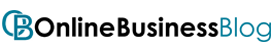Post Contents
Introduction
When you receive money from friends or family through PayPal, you have the option to transfer the money to your bank account. You can also choose to spend the money online with your PayPal balance.
Signing up with PayPal
When you first sign up for Paypal, you will need to provide some basic information such as your name, address, and email address to have a PayPal account. You will also need to create a password. Once you have entered all of the required information, you will be able to review and agree to the terms and conditions. After you have accepted the terms and conditions, you will be taken to your account dashboard.
From your account dashboard, you will be able to add a bank account or debit card so that you can transfer money from Paypal to your bank account. To do this, click on the “Wallet” tab and then select the “Add a Bank Account” option. You will then need to enter your routing number and account number. Once you have entered this information, Paypal will verify your bank account and you will be able to transfer money from Paypal to your bank account.

Linking Your Bank Account to your PayPal Account
Assuming you already have a PayPal account, if you want to transfer money from your PayPal account to your bank account, you will need to link your bank account to your PayPal account.
Here’s how:
- Log in to your PayPal account.
- Click on the “Wallet” tab at the top of the page.
- Under “Bank accounts”, click on the “Link a bank” option.
- Enter your bank’s routing number and your bank account number, then click “Continue”.
- Follow the instructions on the next page to confirm your bank account information and complete the linking process.
Once your bank account is linked to your PayPal account, transferring money from PayPal to your bank account is easy! Just log in to your PayPal account, click on the “Wallet” tab, and then under “Bank accounts”, select the bank account you want to transfer money to and enter the amount you want to transfer. The money will typically be in your bank account within 1-2 business days!
How to Transfer Money from PayPal to Bank Account?
To transfer money from your PayPal account to a bank account, you can use the following steps:
- Log in to your PayPal account and click on the “Wallet” button.
- Select the “Transfer money” option and then choose the bank account you want to transfer the funds.
- Enter the amount of money you want to transfer and click on the “Continue” button.
- Review the details of the transfer and click on the “Transfer” button to complete the process.
Please note that it may take a few business days for the funds to become available in your bank account, depending on your bank’s processing time. Additionally, PayPal may charge a fee for the transfer, so be sure to check the details before initiating the transfer.

You can also link your bank account to your PayPal account and initiate the transfer by clicking on the “Link a bank” option on the Wallet page and then following the on-screen instructions.
Using a Debit Card or Credit Card to transfer money from PayPal to a bank account
If you’re looking to transfer money from your PayPal account to your bank account, you have a few options. You can use a debit card or credit card, depending on what’s available to you.
Here’s How to Transfer Money from your PayPal Account to your Bank Account
- Log into your PayPal account and go to the ‘My Account’ tab.
- Under the ‘Money’ section, click on ‘Withdrawals.’
- Click on ‘Transfer to Bank Account.’
- Enter the amount you want to transfer and click ‘Submit.’
- You’ll be asked to choose or take a payment method. Select either your debit card or credit card.
- Enter the required information and click ‘Submit.’
- Your funds will be transferred to your bank account within 1-2 business days.
Overview of Fees
Assuming you have a PayPal account and you want to transfer your earned money from your PayPal account to your bank account, there are a few things you need to know.
- First, there is no fee to transfer money from your PayPal account to your bank account. However, if you are using a credit or debit card to fund the transfer, there is a fee of 2.9% plus $0.30 per transaction.
- Second, it typically takes 1-2 business days for the transferred funds to become available in your bank account. However, if you are transferring a large amount of money, it may take up to 5 business days for the funds to become available.
- Third, when you initiate a transfer from your PayPal account to your bank account, you will be asked to specify the amount of money you want to transfer and the date you want the transfer to occur. Once the transfer is completed, you will receive an email confirmation from PayPal.

Conclusion
As you can see, transferring money from PayPal to your bank account is quick and easy. All it takes are a few clicks on the app or website, and you’ll have the funds in your account soon enough! If you need help setting up automatic transfers or if you’re having trouble linking your accounts, reach out to customer service for assistance. With these straightforward steps, sending money back and forth between PayPal and your bank doesn’t have to be complicated—once set up correctly, everything will run smoothly!
Common FAQs related to Transferring Money from PayPal to Bank Account
Once you have linked your bank account to your PayPal account, transferring money from PayPal to your bank is usually quick and easy. Here are some common questions related to transferring money from PayPal to your bank account:
1. How long does it take for the money to transfer from PayPal to my bank account?
The amount of time it takes for the money to transfer from PayPal to your bank account can vary depending on a few factors, such as the type of bank account you have and whether or not you have verified your identity with PayPal. In most cases, however, the money should be in your bank account within 1-2 business days.
2. Why did my transfer fail?
There are a few reasons why a transfer from PayPal to your bank account might fail. First, make sure that the email address or phone number you used to link your bank account is correct. If that information is correct, then it’s possible that there are insufficient funds in your PayPal balance to cover the transfer, or that the linked bank account has been closed or suspended. Finally, if you recently Linked or changed banks, there may be some restrictions on transfers from PayPal while we verify your new banking information.
3. What Fees Are Associated with Transfers from PayPal To My Bank Account?
In most cases, transfers from PayPal to your linked bank account are free of charge. However, in some cases there may be a small fee associated with the transfer – typically $0.25 – $1.95 USD depending on your country, currency, and withdrawal money. Please check the Fees page in your PayPal account settings to see if there are any associated fees.