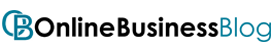Post Contents
Unsubscribing OnlyFans is as easy as starting an OnlyFans account but many people are unaware of the process. Find out here how to unsubscribe from OnlyFans.
What is an OnlyFans?

OnlyFans works as same s=as other social media platforms. It allows creators to share content with their fans on a subscription basis. In return for access to exclusive content, fans pay a monthly fee to the creator. This allows creators to generate income from their fans, while also providing them with a direct way to connect with and engage their audience.Most OnlyFans creators are content creators who use the platform to share exclusive content that they wouldn’t be able to share on other social media platforms.
This might include behind-the-scenes photos and videos, personal updates, or even explicit content. By subscription only, OnlyFans allows creators to generate income from their fans while still maintaining control over the distribution of their content.For fans, an OnlyFans subscription gives them access to exclusive content that they can’t get anywhere else. This might include early access to new content, sneak peeks at upcoming projects, or even personal interaction with the creator. For fans of specific creators, an OnlyFans subscription can be a way to show their support and get closer to the creator they admire.
How to unsubscribe from OnlyFans?

If you’re ready to unsubscribe from OnlyFans, there are a few things you need to do.
- First, log into your account on the OnlyFans website.
- Once you’re logged in, look for the “Settings” tab near the top of the page.
- Click on that tab and then scroll down to the “Auto-Renew switch” section.
- Click on the “Auto-Renew switch” button and confirm that you want to unsubscribe.
Once you’ve done that, your subscription will be cancelled and you’ll no longer be charged for it. It’s important to note that if you cancel your subscription, you will still have access to any content that you’ve already paid for. So if there’s something you really want to keep, make sure to download it before you unsubscribe! Alternatively, reach out to support@OnlyFans.com and they do your work.
Conclusion
I hope this guide on how to unsubscribe from OnlyFans was helpful. If you have any questions or concerns, please feel free to reach out to us and we’ll be happy to help. Remember, you can always unsubscribe from OnlyFans at any time, so if you find that it’s not for you, don’t hesitate to cancel your account. Thanks for reading!
FAQs on how to unsubscribe from OnlyFans
Is OnlyFans easy to unsubscribe?
Yes, It is too easy to unsubscribe OnlyFans. It’s really easy to unsubscribe from an OnlyFans account. Just follow these instructions: To access your account, go to the OnlyFans website and log in. Either search for the account by name in the search field or locate it in your subscription list. Find the Auto-Renew button, then click it to disable.
Can you unsubscribe from OnlyFans at any time?
Yes, You can unsubscribe from OnlyFans at any time. It is just a few clicks away. Explore the setting to find out.
Does OnlyFans auto-renew subscriptions?
Yes, OnlyFans auto-renews your subscriptions. If you don’t want it to happen, you need to unsubscribe it.